How To Delete Instagram Account On PC
By gobrain
Jun 22nd, 2024
If you want to delete your Instagram account on your PC, this guide is for you. No matter whether you use Mac or Windows, let's discover how to permanently delete an Instagram account on your computer.
How To Delete Instagram Account on PC
Here are the steps to remove an instagram account on PC using the link for deleting an instagram account.
- Go to the Instagram website and log in to your account.
- Go to
https://www.instagram.com/accounts/remove/request/permanent/ - Choose the reason to delete your account
- After selecting a reason, you will be prompted to re-enter your password to confirm that you want to permanently delete your account.
- Click the "Permanently delete my account" button.
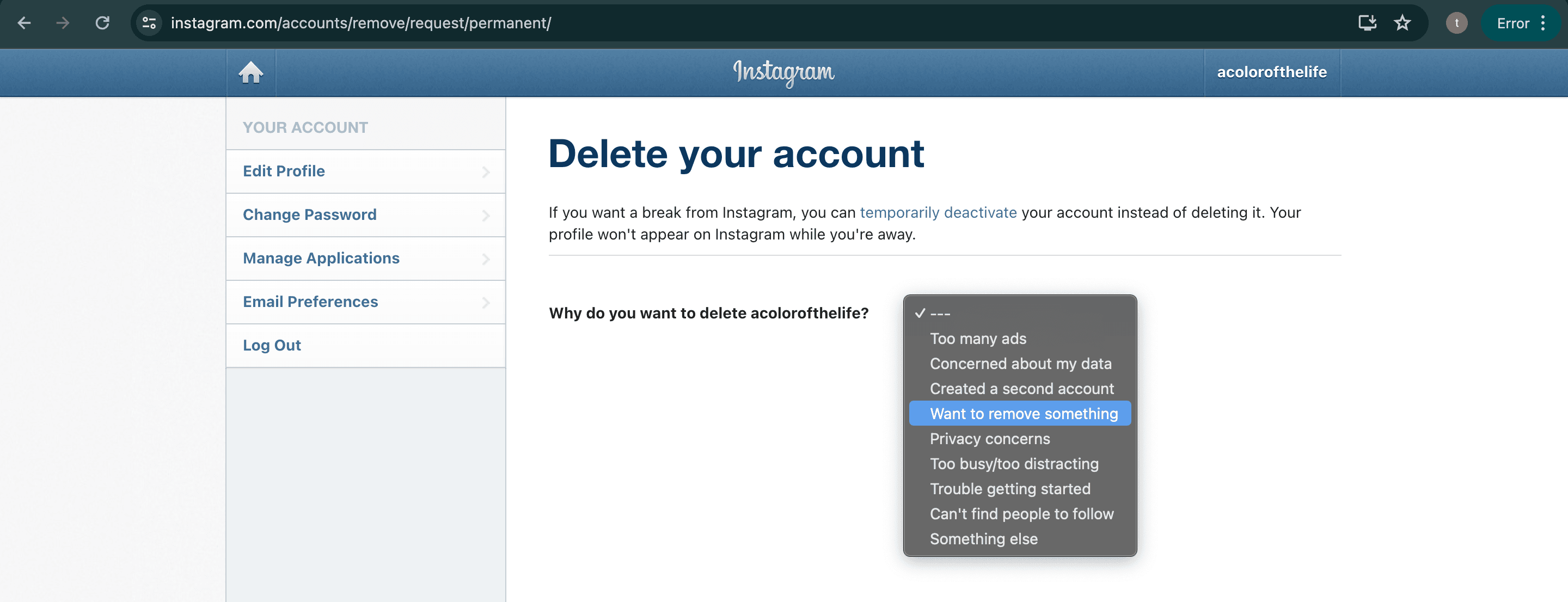
Remember that, if you change your mind, you can log in your instagram account before a month and reactivate it.
Important Notes
Keep in mind deleting your Instagram account will result in the permanent loss of your photos, videos, followers, comments, likes, and messages. This action cannot be undone.
If you're unsure about permanently deleting your account, you can opt to temporarily disable it instead. This will hide your profile, photos, comments, and likes until you log back in.
Conclusion
That's it. By following step above, you should be able to successfully delete your instagram account on your PC.
Thank you for reading.